How to rank a website for a keyword? How to rank a blog in Google or in the search engines? how to rank a website in google ? how to rank for a keyword in Google ? and many other questions people ask when they start out a new blog or website, even the experienced folks also raise this question due to ever changing SEO updates with various algorithms.
Getting the place on the first page of Google is very critical and difficult , Of course it's important for every site or blog as it can be seen by millions of readers who may convert into subscribers , later on as customers making sales from our site, increasing the business and our revenue.
Competing with millions of sites , that too in the niche is very difficult and crucial , for this so many factors lead a vital role in showing up our web page in the first 10 rankings.
Ranking a blog post mainly depends on these factors:
Let's explore each of the above factors in brief...
Getting the place on the first page of Google is very critical and difficult , Of course it's important for every site or blog as it can be seen by millions of readers who may convert into subscribers , later on as customers making sales from our site, increasing the business and our revenue.
Competing with millions of sites , that too in the niche is very difficult and crucial , for this so many factors lead a vital role in showing up our web page in the first 10 rankings.
Ranking a blog post mainly depends on these factors:
- On page optimization
- Keyword research
Let's explore each of the above factors in brief...
- Keyword Research
- For accurate keyword research , I use and prefer Google search , as it suggests the keywords , what users search for , you can get ideas from the related searches below the page as you type the keywords. As you can see in this shot.
- As you type in the search bar, related suggestions can be seen below , according to your keywords, if you are impressed with the suggestions , you can check these keywords, how far they are useful for the posts.In the below screen shot you find the results....
- If you are targetting the keywords for any local region you can set the options otherwise leave it for world wide search in the keyword planner.After you get relevant keywords from the Google search , you can check for the average monthly searches in the planner , choose with low numbers ...although the results show up are for competition for the advertising , still you get idea of how much searches are made .
- Research for keywords which are relevant to your service and what type of products you are offering for the customers who land on your site to purchase.
- Personally, I check the competition of how many pages the relevant keyword is there like in the below image...choose low competition, medium search volume results to rank .
- The other tip I make use of is allintitle:keyword , which can tell you how many pages exactly use the keyword in their titles. You can make out the difference with the above results. In the below search I used allintitle query for the same keyword phrase and got the results as 151, that means 151 pages on the web use this phrase in their titles.
- From the above allintitle results , you can see the title in 151 pages , which is good according to me as this is much lower figure , which is less competitive , this is an example of how to find low competition keywords which are present in less number of pages or websites using these keywords. like wise you can search for any phrase.
- Above shown steps are performed in real life to get the relevant keywords, what ever tool you use for keyword research , your final decision of important keywords that rank for , depends on Google planner and Google search , as these will provide the competition and monthly searches for the phrases.
- You can target one main keyword and use all other LSI long tail keywords through out the post for better ranking.
2.On Page Optimization for ranking the website
Here , I present the brief list of On page Seo techniques for better ranking of the site or blog...
- The content should be of minimum 1000 words long , informative , high quality . If you can provide in the form of lists then it will be easier for readability and engagement of the users on the site.
- Keywords should be placed in title, url, in the content naturally , long tail keywords play an important role in the ranking and bringing the right audience to the site.
- Images should be optimized with the keywords, title.These images can be of any format. Infographics are also very effective and informative based on the content.
- If you can add the keywords in the tag, then you are helping in the ranking .
- Heading tags h1,h2 should be added.As you can see in the below image...page title in the header is <H1> page title </H1> and post title is <H2> post title </H2>.
The code for these heading tags is
- Use SEO friendly url's.
- Internal linking of the related posts will rank for more traffic.
- Categorize the posts accordingly .
Finally , I have discussed two important factors leading to ranking of the blog post in search engines, below is the video for on page seo ..do watch it.
How to Rank a Website for a Keyword
 Reviewed by passive income road
on
2:21:00 AM
Rating:
Reviewed by passive income road
on
2:21:00 AM
Rating:
 Reviewed by passive income road
on
2:21:00 AM
Rating:
Reviewed by passive income road
on
2:21:00 AM
Rating:






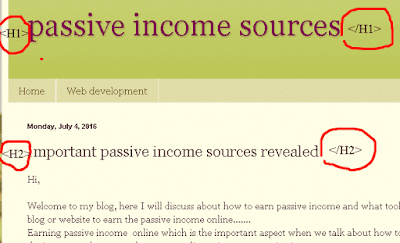
No comments: